PSQL snippets
--- title: PSQL snippets author: topic: postgresql --- **psql Demo d** ```bash \? #Help \l # List of databases in cluster \l+ # List of databases have more information \du # List of users \db # List of tablespaces \c $db $user #You are now connected to database $db as user $user. \dt # List of relations \d $table #Describe $table \dn # List of schemas \dn+ # List of schemas (with Size, Description) \df # List of functions \dv # List of \ef $func_name # Describe $func_name function \timing on # Turn on timing \timing off # Turn on timing \i sequel.sql # Execute SQL script \e #Hot edit SQL satement \conninfo # Show connection Info \! pwd # current folder \! mkdir doc # make doc dir \! ls ``` **output as file** ```bash \H select * from dept; \o # Second \o will stop output as file ``` **output as HTML** ```bash \H select * from dept; \o # Second \o will stop output as file ``` **Run sequel script** ```bash psql -f sequel.sql -d $database -U $user ```
Read and extract PostgreSQL log
--- title: Read and extract PostgreSQL log author: topic: postgresql --- >Read PostgreSQL log file, extract the SQL statements in time execution and orders. By using this method, database administrator can analyze and identify the issues, as well as back-end developer can reproduce the bugs in production environment. This method read log stream not WAL file, so there is no impact to database server. In this tutorial, the database system is containerized and AWS cloudwatch will collect it's logs 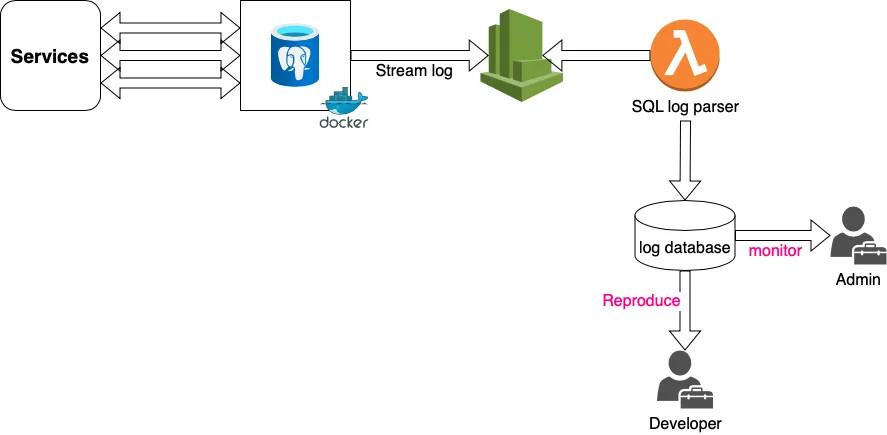 ### CloudWatch setup Go to IAM, create AWS role has create and upload log stream permission as follow: ```json { "Version": "2012-10-17", "Statement": [ { "Action": [ "logs:CreateLogStream", "logs:PutLogEvents" ], "Effect": "Allow", "Resource": "*" } ] } ``` **Please make sure you add restricted condition like IP, ... for security** Install AWS credential for CloudWatch in Docker environment. - Create file as /etc/systemd/system/docker.service.d/aws-credentials.conf – Add content in **file aws-credentials.conf** : ```bash [Service] Environment=”AWS_ACCESS_KEY_ID=!aws_access_key_id Environment=”AWS_SECRET_ACCESS_KEY=!aws_secret_access_key ``` Execute these commands to apply changes: ```bash exec sudo systemctl daemon-reload # to reload daemon config exec sudo service docker restart # restart docker exec systemctl show — property=Environment docker # see whether the env variables existed. ``` ### Config postgresql.conf file : >You can adjust [log_min_duration_statement](https://iamtai.work/posts/log_min_duration_statement) variable get SQL statements which executing duration longer than certain value, 1000ms in this case. And the rest, you should copy exactly to the bottom of postgresql.conf file. ```bash log_destination = stderr syslog_facility = LOCAL0 syslog_ident = 'postgres' log_line_prefix = 'time=%t; pid=%p; %q db=%d; usr=%u; client=%h ; app=%a; line=%l ;?;' log_temp_files = 0 log_statement = ddl log_min_duration_statement = 1000 log_min_messages = info log_checkpoints = on log_lock_waits = on log_error_verbosity = default ``` ### Lambda Log Parser >In this section, I am going to build lambda function to pull and parse Cloudwatch stream in every 15 minutes (trigger by Cloudwatch event) and and save it to AWS S3. This is sample code snippet ```python import boto3 import datetime import json import os import pandas as pd import io from datetime import datetime, timedelta import botocore.errorfactory AWS_REGION = 'ap-northeast-1' LOG_GROUP = os.getenv('LOG_GROUP', '!LOG_GROUP') LOG_STREAM = os.getenv('LOG_STREAM', '!LOG_STREAM') S3_BUCKET = os.getenv('S3_BUCKET', 'S3 Bucket') S3_PATH = os.getenv('S3_PATH', 's3 prod') TIME_FORMAT = '%Y-%m-%d %H:%M:%S UTC' TODAY = datetime.now().strftime('%Y-%m-%d') TODAY_S3_FILE = "{}/{}.csv".format(S3_PATH, TODAY) TODAY_FILE = '/tmp/{}.csv'.format(TODAY) client = boto3.client('logs') s3 = boto3.client('s3') def handler(event, context): extract_log(client) def getS3todf(key): try: obj = s3.get_object(Bucket=S3_BUCKET, Key=key) df = pd.read_csv(io.BytesIO(obj['Body'].read()), index_col='time_utc') return df except Exception as ex: return None todayDf = getS3todf(TODAY_S3_FILE) # get last csv def get_begin_today(): today = datetime.utcnow().date() return int(datetime(today.year, today.month, today.day).timestamp() * 1000) def get_last_date(): if isDfOk(todayDf): time = todayDf.index.max() return int(time) else: return get_begin_today() def extract_log(client): import time end_time=int(time.time())*1000 start_time=get_last_date() print('start time {} ==> {} '.format(start_time, end_time)) response = client.get_log_events( logGroupName=LOG_GROUP, logStreamName=LOG_STREAM, startTime=start_time, endTime=end_time, limit=10000 ) log_events = response['events'] data = [] for idx, each_event in enumerate(log_events): # print(each_event) timestamp = each_event['timestamp'] if idx + 1 < len(log_events) and log_events[idx+1]['timestamp'] == timestamp: message = each_event['message'] message2= log_events[idx+1]['message'] splip_message=message.split(';') if len(splip_message) > 3: human_time=splip_message[0].split('=')[1] if len(splip_message[0].split('=')) > 1 else '' time = int(datetime.strptime(human_time, TIME_FORMAT).timestamp()*1000) db=splip_message[2].split('=')[1] if len(splip_message[2].split('=')) > 1 else '' if db=='postgres': continue user=splip_message[3].split('=')[1] if len(splip_message[3].split('=')) > 1 else '' client=splip_message[4].split('=')[1] if len(splip_message[4].split('=')) > 1 else '' app=splip_message[5].split('=')[1] if len(splip_message[5].split('=')) > 1 else '' log=splip_message[-1] split_duration=log.split(' ms ') if len(split_duration) > 1: duration = split_duration[0] duration = float(duration.split('duration: ')[-1]) sql = split_duration[1].split(': ')[-1] split_parameter=message2.split('parameters: ') if len(split_parameter) > 1: parameters=split_parameter[-1].split(', ') for param in parameters: key = param.split('=')[0].strip() value = param.split('=')[1].strip() sql = sql.replace(key, value, 1) item={'time_utc': time, 'human_time': human_time, 'db':db, 'client_ip':client, 'app': app, 'duration': duration, 'sql': sql, 'raw': message+' | '+message2} data.append(item) else: item2={'time_utc': time, 'human_time':human_time, 'db':db, 'client_ip':client, 'app': app, 'duration': '', 'sql': '', 'raw': log} data.append(item2) df = pd.DataFrame.from_records(data, index=['time_utc']) test = df[df.index>start_time] if isDfOk(df): if isDfOk(todayDf)>0: newdf=todayDf._append(df[df.index>start_time]) newdf.to_csv(TODAY_FILE) else: df.to_csv(TODAY_FILE) s3.upload_file(TODAY_FILE,S3_BUCKET, TODAY_S3_FILE) print('DONE') def isDfOk(df): return df is not None and not df.empty ``` ### EventBridge trigger every 15 minutes as figure 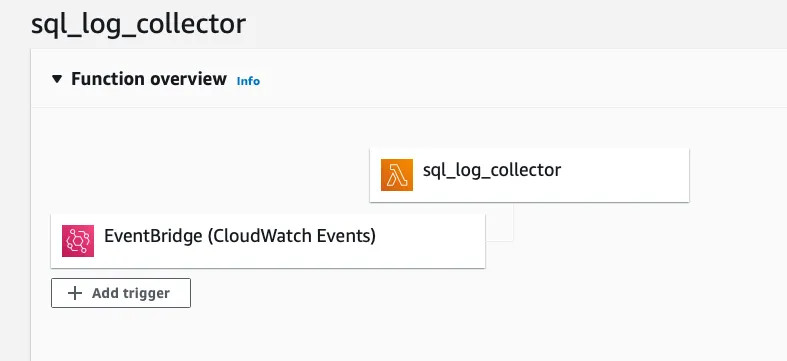 And well, That's it . If you have any questions, you can mail me. Thanks for reading!
Clean up space
--- title: Clean up space author: topic: code --- You can clean the cache and remove unused repositories in Ubuntu using the following commands: ```bash sudo du -csh /var/cache/apt sudo apt-get autoclean sudo journalctl --disk-usage sudo apt-get autoclean sudo journalctl --vacuum-time=2d sudo apt-get remove package_name sudo apt-get autoremove --purge ``` Check top biggest folder in size: ```bash sudo du -a / | sort -n -r | head -n 20 ``` Remove docker log: ```bash sudo sh -c "truncate -s 0 /var/lib/docker/containers/**/*-json.log" ```
How to fix invalid primary checkpoint record
--- title: How to fix invalid primary checkpoint record author: topic: postgresql --- Postgres is looking for a checkpoint record in the transaction log that probably doesn't exist or is corrupted. Using pg_resetwal may fix it. Keep in mind this is the last attempt, You can not recover data by Point In Time Recovery after reset wal ```bash time=2020-09-21 02:32:27 UTC; pid=1; LOG: listening on IPv4 address "0.0.0.0", port 5432 time=2020-09-21 02:32:27 UTC; pid=1; LOG: listening on IPv6 address "::", port 5432 time=2020-09-21 02:32:27 UTC; pid=1; LOG: listening on Unix socket "/var/run/postgresql/.s.PGSQL.5432" time=2020-09-21 02:32:27 UTC; pid=20; LOG: database system was interrupted; last known up at 2020-09-20 08:19:14 UTC time=2020-09-21 02:32:29 UTC; pid=20; LOG: invalid primary checkpoint record time=2020-09-21 02:32:29 UTC; pid=20; PANIC: could not locate a valid checkpoint record time=2020-09-21 02:32:29 UTC; pid=1; LOG: startup process (PID 20) was terminated by signal 6: Aborted time=2020-09-21 02:32:29 UTC; pid=1; LOG: aborting startup due to startup process failure time=2020-09-21 02:32:29 UTC; pid=1; LOG: database system is shut down ``` **Add follow line in docker-compose.yml**, make sure the user is : **postgres** and add this cmd to docker-compose.yml file ```bash pg_resetwal -f /var/lib/postgresql/data/ ``` 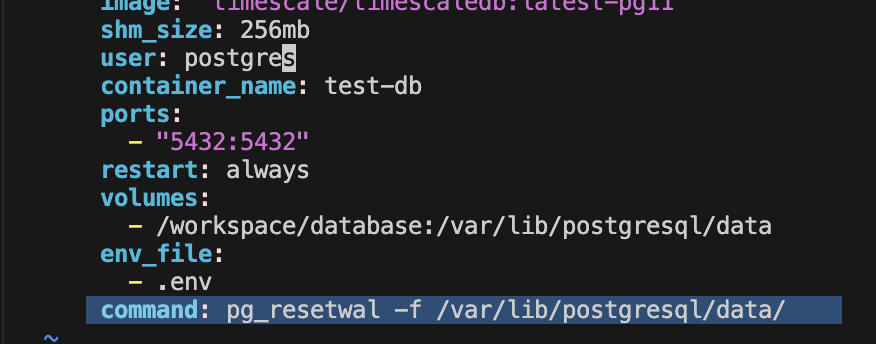 And make sure you remove pg_resetwal cmd after container re-instance ```bash time=2020-09-21 02:49:29 UTC; pid=1; LOG: listening on IPv4 address "0.0.0.0", port 5432 time=2020-09-21 02:49:29 UTC; pid=1; LOG: listening on IPv6 address "::", port 5432 time=2020-09-21 02:49:29 UTC; pid=1; LOG: listening on Unix socket "/var/run/postgresql/.s.PGSQL.5432" time=2020-09-21 02:49:29 UTC; pid=12; LOG: database system was shut down at 2020-09-21 02:49:17 UTC time=2020-09-21 02:49:29 UTC; pid=1; LOG: database system is ready to accept connections ```
